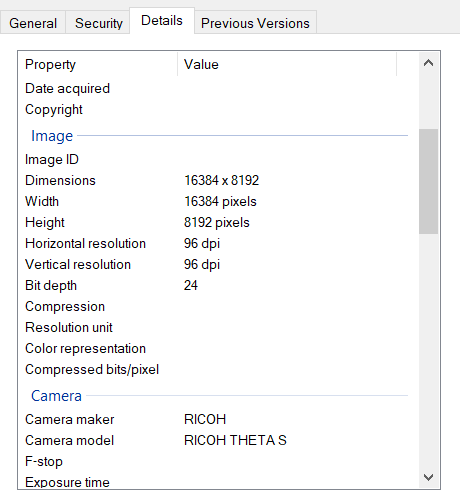How to export a 360° panorama from Photoshop (including metadata)
If you export a 360° image from Photoshop, other apps might not recognize it as a 360° panorama. This is because, by default, Photoshop strips the relevant metadata from exported images.
In order to keep the image being recognized as a 360° panorama, its EXIF metadata must be preserved.
To export the image while keeping the metadata, use the Save for Web option:
- File -> Export -> Save for Web (Legacy)
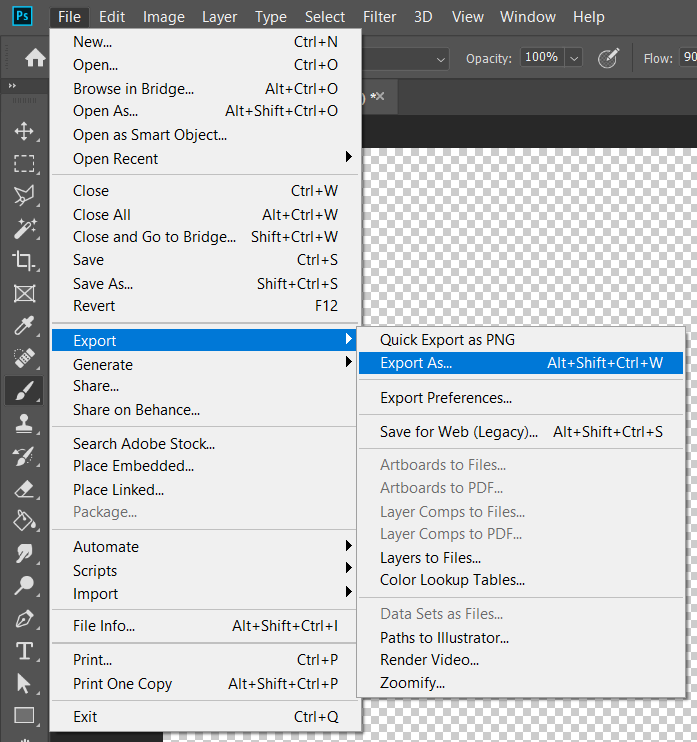
- In Metadata, select All
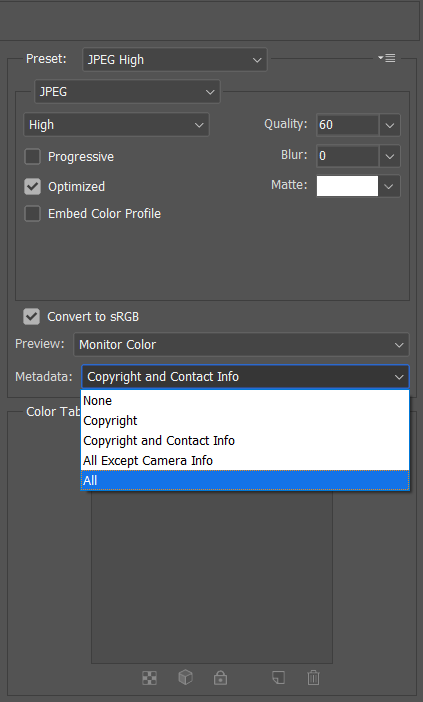
- Click Save and save it as JPG
Now, the exported image will include the metadata needed to be recognized as a 360° panorama.